If you’ve used Remote Desktop you’ve noticed that the button to shutdown and restart the computer in the Start Menu changes to Disconnect. This makes perfectly sense because the vast majority of the time you want to close Remote Desktop but for the remote computer to keep working as usual. However, what if what you really want to do is to shutdown the remote computer?
Windows Security
The first option is to invoke the Windows Security interface from the Start Menu, which is the one you’d get locally by pressing CTRL + ALT + DEL.
This interface allows you to shutdown, or reboot, the remote computer by pressing the buttons at the bottom right corner of the screen.
Command Line
Another less popular option among domestic users is to use the shutdown utility. While this option gives you more flexibility (like deferred or remote shutdowns) it also requires the use of the command line.
The first step is to open the command line with administration privileges.
The command to run would be: shutdown /s /t 0. /s indicates local shutdown and /t 0 that we want to wait 0 seconds for it, so shutdown now.
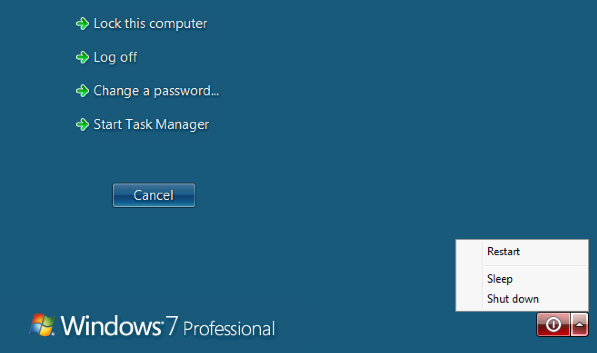
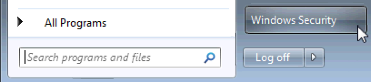
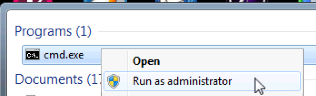
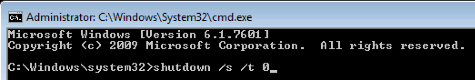
Looking for effective online promotion that isn’t completely full of it? I apologize for sending you this message on your contact form but actually that was the whole point. We can send your promotional copy to sites via their contact forms just like you’re getting this message right now. You can specify targets by keyword or just start mass blasts to websites in the location of your choice. So let’s say you would like to send an ad to all the real estate agents in the USA, we’ll scrape websites for just those and post your ad text to them. As long as you’re promoting a product or service that’s relevant to that business category then you’ll be blessed with an amazing response!
Send a reply to evie2535gre@gmail.com to get info and prices
Greetings, I was just visiting your site and filled out your contact form. The feedback page on your site sends you messages like this to your email account which is the reason you’re reading through my message right now correct? That’s half the battle with any type of online ad, making people actually READ your advertisement and I did that just now with you! If you have something you would like to blast out to thousands of websites via their contact forms in the US or anywhere in the world let me know, I can even focus on specific niches and my charges are super reasonable. Write an email to: trinitybeumer@gmail.com
Greetings, I was just visiting your site and filled out your contact form. The “contact us” page on your site sends you these messages via email which is the reason you’re reading my message at this moment correct? That’s the most important accomplishment with any type of online ad, making people actually READ your advertisement and I did that just now with you! If you have something you would like to blast out to millions of websites via their contact forms in the U.S. or anywhere in the world send me a quick note now, I can even target particular niches and my prices are very low. Write a reply here: Phungcorsi@gmail.com
Were you aware that contact form messages like these are in effect an excellent way to get more web traffic, sales, video views etc. for your business? How do we do this? Easy, we craft an advertisement like the one you’re reading now for your online business and we submit it to millions website contact pages on any kind of website you want. Does this work? By reading this now, you just proved that they do! The awesome thing is, this doesn’t cost more than $25 a week! Interested in more details? write an email to: UlisesDonaldsoni4472@gmail.com