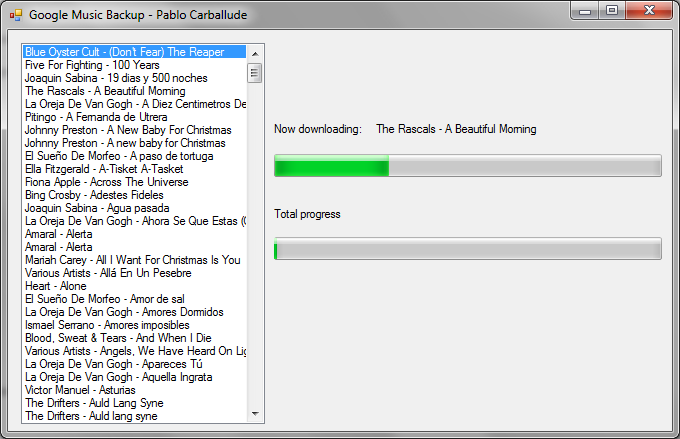Download App
Download Source Code
Google Music is a new service from Google that allows you to store your music on the cloud and listen to them wherever you want 🙂 However, there is no option available at this time to download the songs you’ve previously uploaded.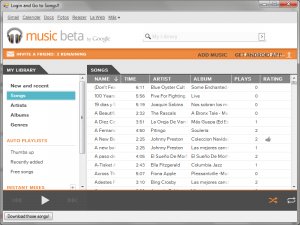
I’ve created a simple app that allows you to download ALL the music you’ve on Google Music. It supports the download of all the songs, searches and playlists… mainly because download all the songs when you only want one is not very useful 😛
It is quite simple:
- Open the app (just in case :P)
- Login to Google Music (you’ll be asked, don’t worry)
- Go to “Songs” or search something or go to a playlist
- Click “Download those songs!”
- Wait until it finishes and enjoy 🙂
Songs will be stored on the same directory under the name “<Artist> – <Title>.mp3” where artist and title are the real title and artist of the song.
I’d love to hear from you and use your feedback to improve the app 😉
Updates
01/12/2011
- Download link now points to the correct location… sorry about that
17/11/2011
- UltraID3Lib replaced with TagLibSharp
11/11/2011
- [Feature] Title, album and artist are now written to the file with ID3 tags using UltraID3Lib (Alex McChesney)
- [FIX] Application now closes instead of running in background without notice (Alex McChesney)
- [FIX] Invalid characters are now changed to underscores (Alex McChesney)
- [FIX] When downloading multiple files with the same name, the application will now rename them to file(counter) instead of overwriting it all over again (Alex McChesney)