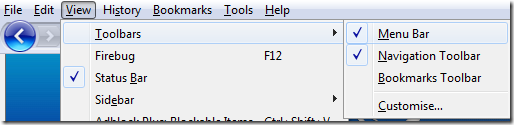When I’m using a web browser it’s because I want to surf the web. Pretty obvious, isn’t it? Apparently it is not as obvious as I thought. Almost all browsers have thousands of useful features allowing you to get contextual information, see where you’ve been before or what other users think about the site you’re browsing. That’s not my case. If I go to Gmail, I want to see Gmail. Not what others think about Gmail, not the last webpage I’ve been or other things, just Gmail.
In order to maximise the browsing space, you can do a couple of tricks on Firefox:
- Hide your Menu Bar (you can access it by pressing ALT at any time if you need it). Just go to View -> Toolbars -> Navigation Bar
- Hide your tabs and have more control with Tree Style Tab.
- Hide your status bar with autoHideStatusbar
Now you’ve plenty of pace for your websites 🙂